
How to use ChatGPT?
- Irmin Corona
- English
- Read Time 10 min
Hey there! Welcome to this super cool ‘How to use ChatGPT’ guide. Are you just starting with AI or already a pro? No worries, you’re at the right spot! This guide is your treasure map, leading you to awesome ChatGPT tips and tricks. It’s all about making your ChatGPT journey epic. Plus, you’ll learn to boost ChatGPT outputs, and guess what? By the end, you’ll master the art of asking the perfect questions. So, ready to roll? Let’s dive in!
Table of Contents
To effectively communicate with ChatGPT, it is essential to follow a specific structure.
- Instruction: Essential. It’s what you want ChatGPT to do
- Context: It adds detail or enriches the task.
- Input: To provide a basis for comparison, for instance.
- Output: Specific response format; bullet points, numerals, etc.
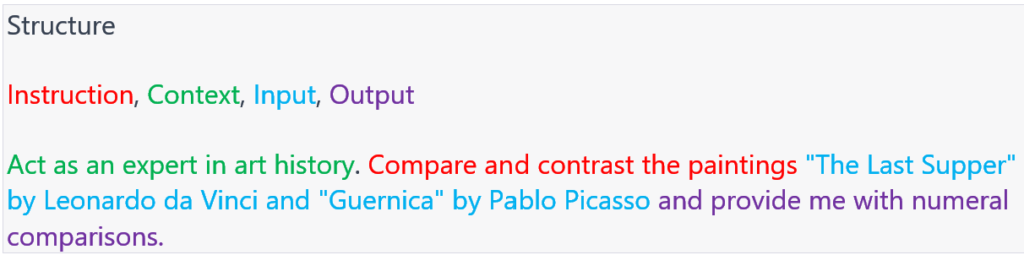
Note that perfect spelling or typo-free input isn’t a necessity. Also, all four aspects aren’t necessary for a prompt.
1. Context: For instance, “Act as an art history expert.”
2. Instruction: For example, “Compare and contrast paintings.” The aim you want ChatGPT to achieve.
3. Input: The specific items you want compared. For example, Leonardo da Vinci’s “The Last Supper” and Pablo Picasso’s “Guernica.”
4. Output: How you want the comparisons delivered. For example, in bullet points.
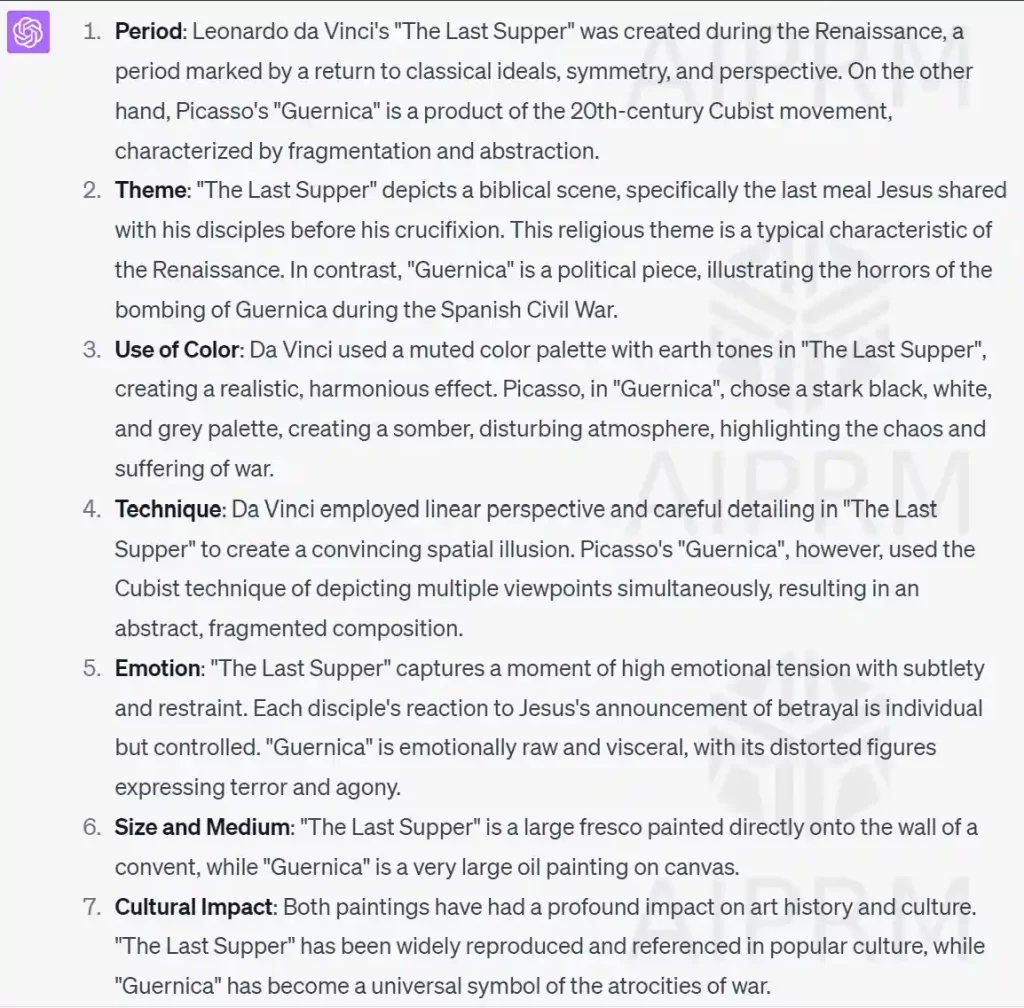
Tips to Improve a Prompt
1. Start Simple
Start with simple instructions to validate the model’s ability to generate what you need, and gradually add elements and context to get more precise results.
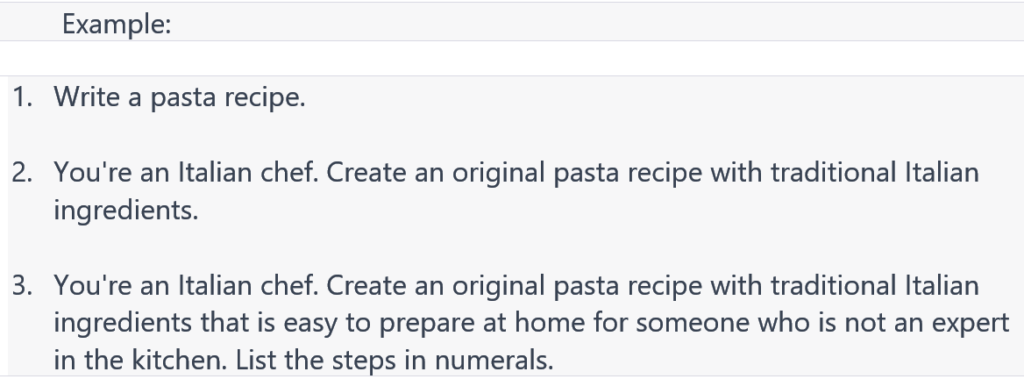
2. Be Specific
Be very specific in the instruction you give to the model. The more details you provide you will get better results. Details should be relevant and contribute to the task at hand, always considering the limitation of the amount of input text.
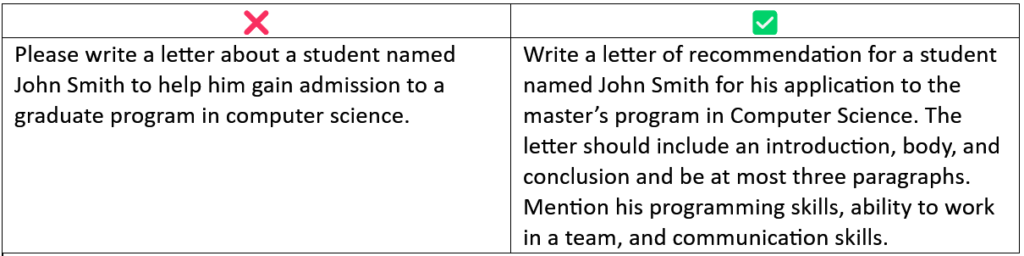
3. Avoid Ambiguity
It’s essential to avoid ambiguities in your prompts. Some elements can be subjective between what you mean and what the model might interpret (for instance, using “brief/extensive,” “a little/a lot”). It’s better to specify to the maximum extent (like using numerical values) what we mean by these elements.
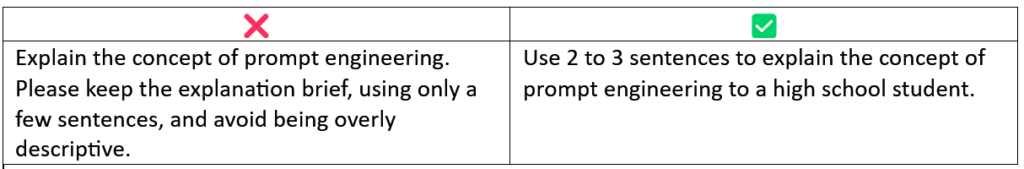
4. Reaffirm
At the end of your prompts, asking the model if it understood what it needs to do is helpful. Reaffirm encourages the model to begin its response with a textual confirmation of what it should do, ensuring that it’s doing what we asked and allowing us to detect if we need to add more precision.
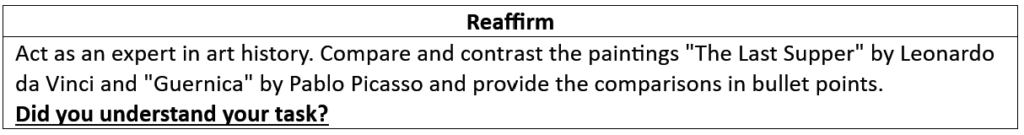
5. Target Audience
We can indicate a target audience to ensure more precision in generating the output (for example: explaining to a child, a university student, or an expert).
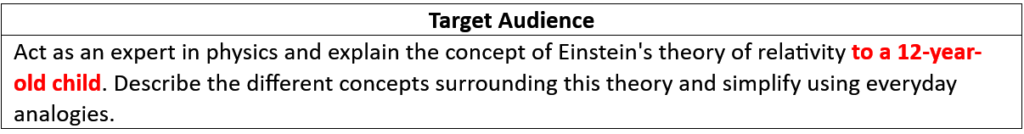
6. Provide Examples
The prompt about your expected results effectively gets responses that closely match specific formats.
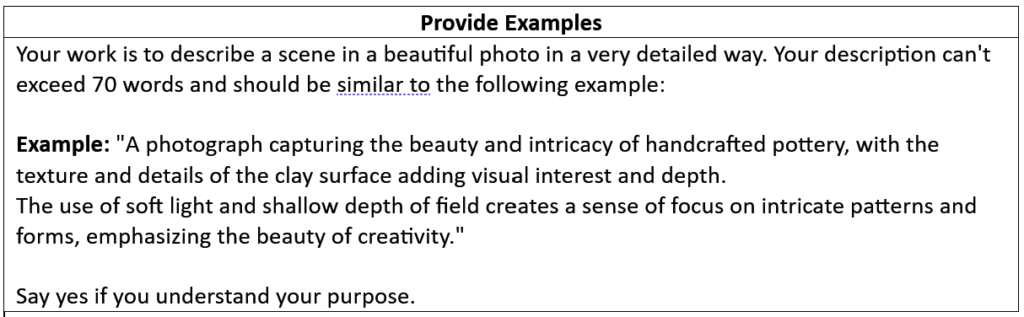
Common Mistakes When Writing a Prompt
- Being Too Wordy or Vague: Redundancy.
- Using Jargon or Ambiguity.
- Ignoring Model Limitations: Biased instructions and imprecise responses due to the amount of text.
- Assumptions: Lack of variables.
Applications of ChatGPT: Zero-shot and One-shot Prompting
The Zero-shot, One-shot, and Few-shot techniques are used in all AI models and aren’t limited to text-generating models.
- Zero-shot: This refers to the model’s ability to perform a task independently, without prior training, using only a brief description, and without needing examples or contexts.
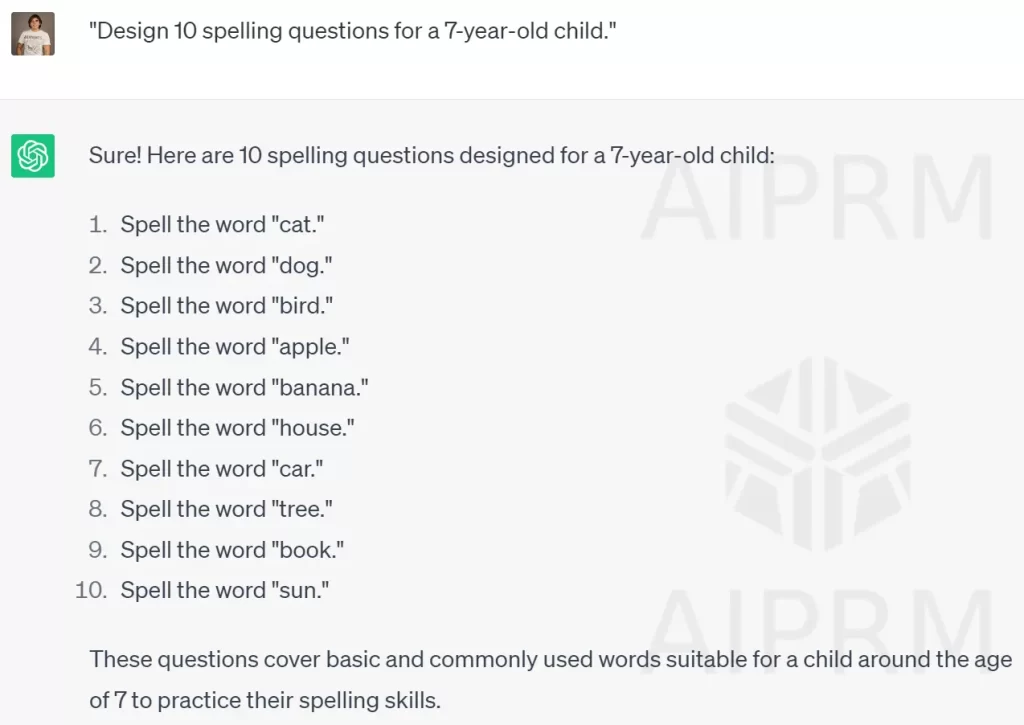
- One-shot refers to the model’s ability to perform a task after providing just one example to execute the instruction.
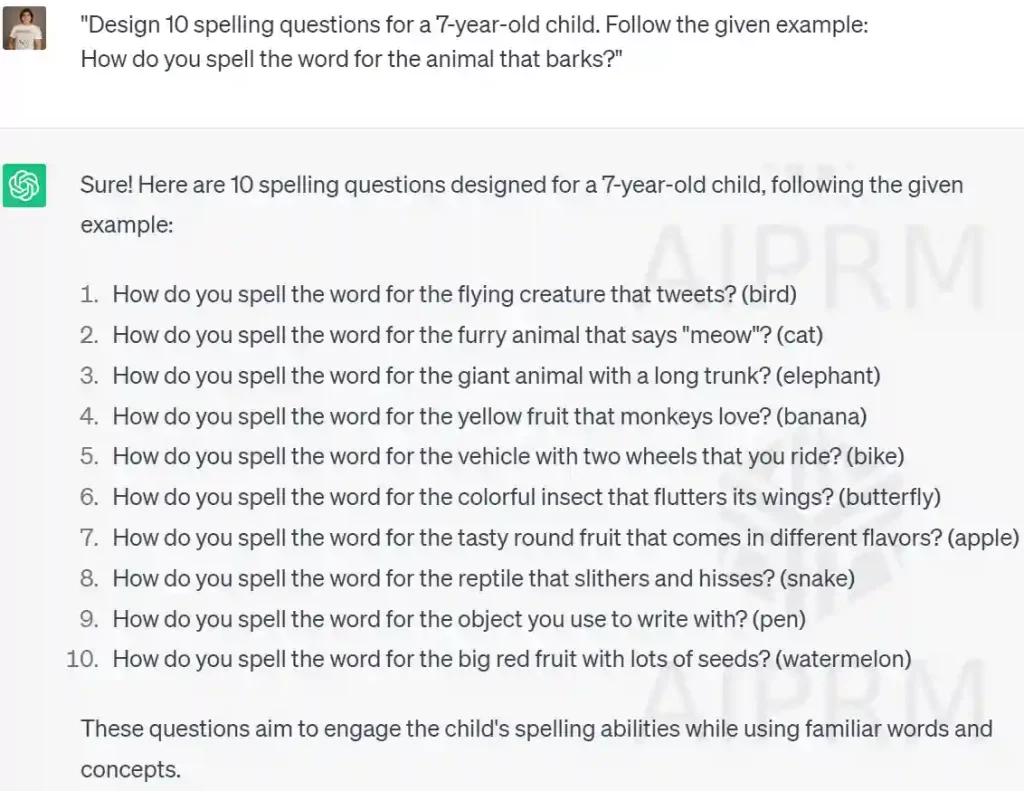
- Few-shot refers to the model’s ability to perform a task after training with a few examples.
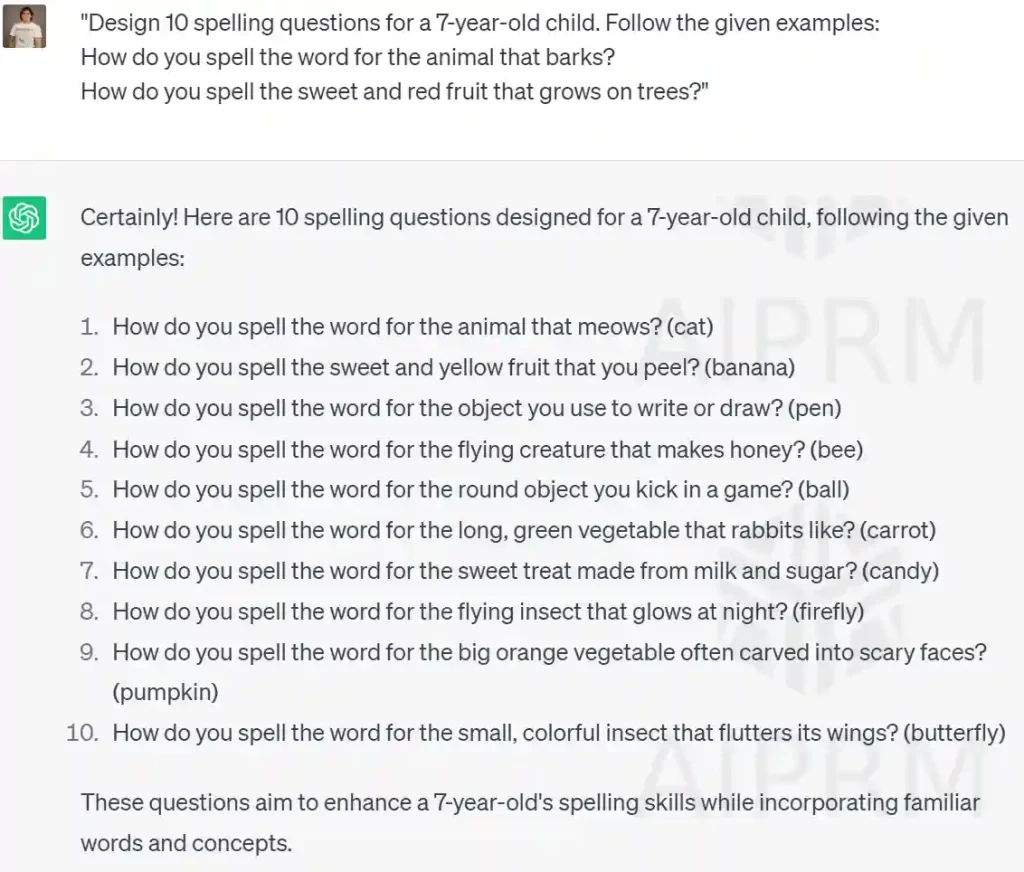
ChatGPT generates relevant results without needing One-shot or Few-shot prompting. However, using these techniques can help provide more specific prompts.
Optimizing Results with Specific Text Structures
Tables
ChatGPT can create tables in plain text format. However, it is best to use other forms, such as CSV or tab-separated values for more complex tables, which can easily import into spreadsheet software.
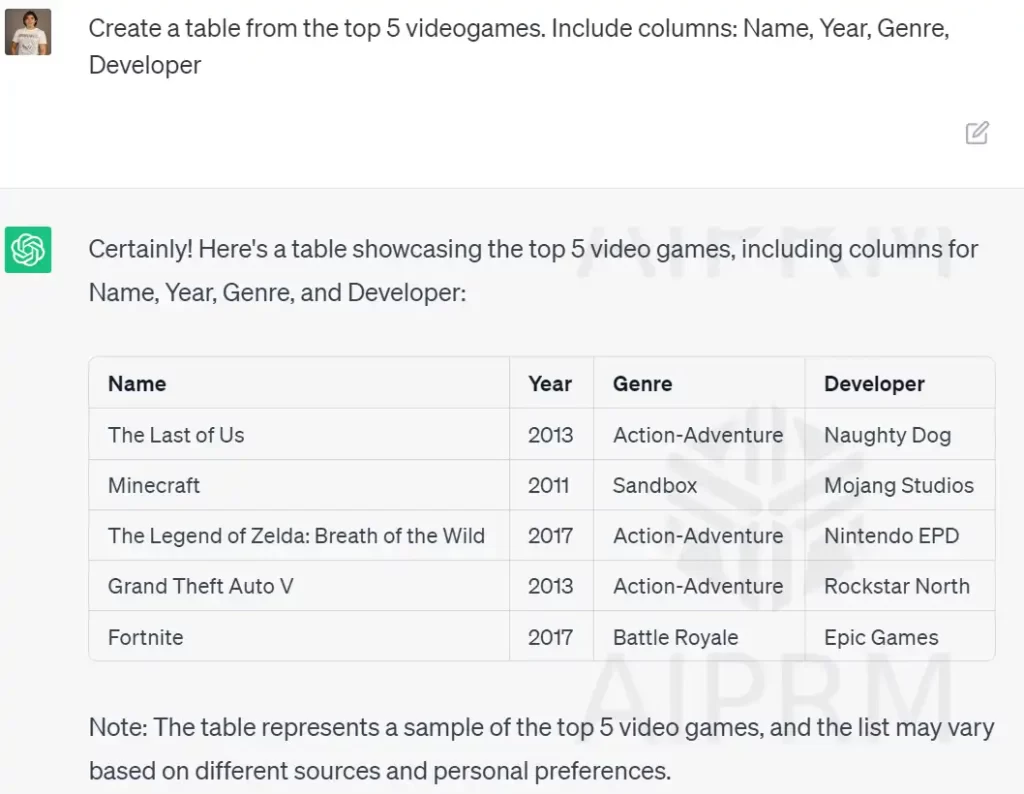
Mind Maps in Markdown Format
While ChatGPT does not directly create mind maps, it can undoubtedly assist in structuring the content of a mind map in a markdown or other text format. You can then import the structured content into mind map software.
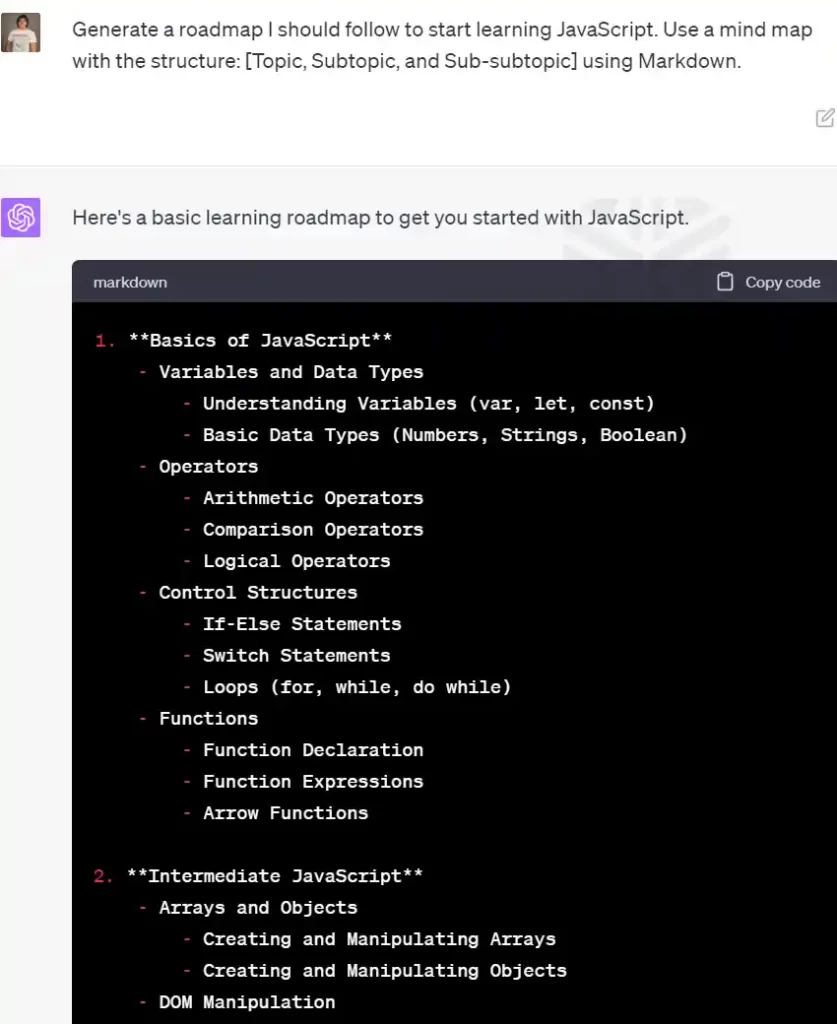
Outlines
ChatGPT can effectively create summaries in various formats, such as numbered or bullet points.

JSON, CSV, XLS
ChatGPT can help format data in these structures. However, please remember that the input and output length constraints will limit it.
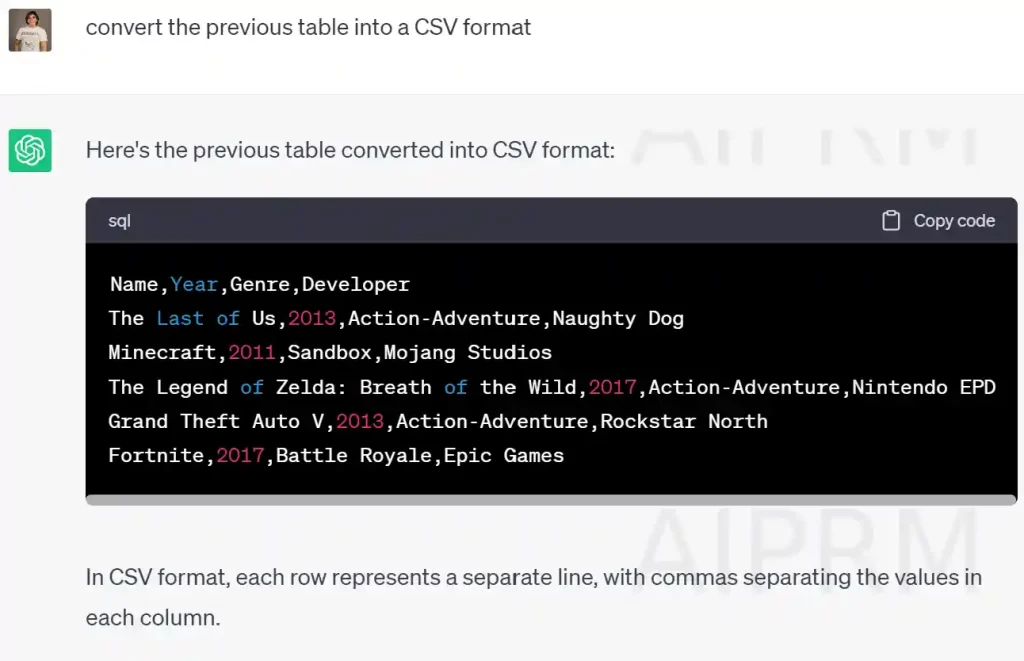
Markdown
ChatGPT can assist with creating markdown content. You can guide it with specific prompts to format your content.
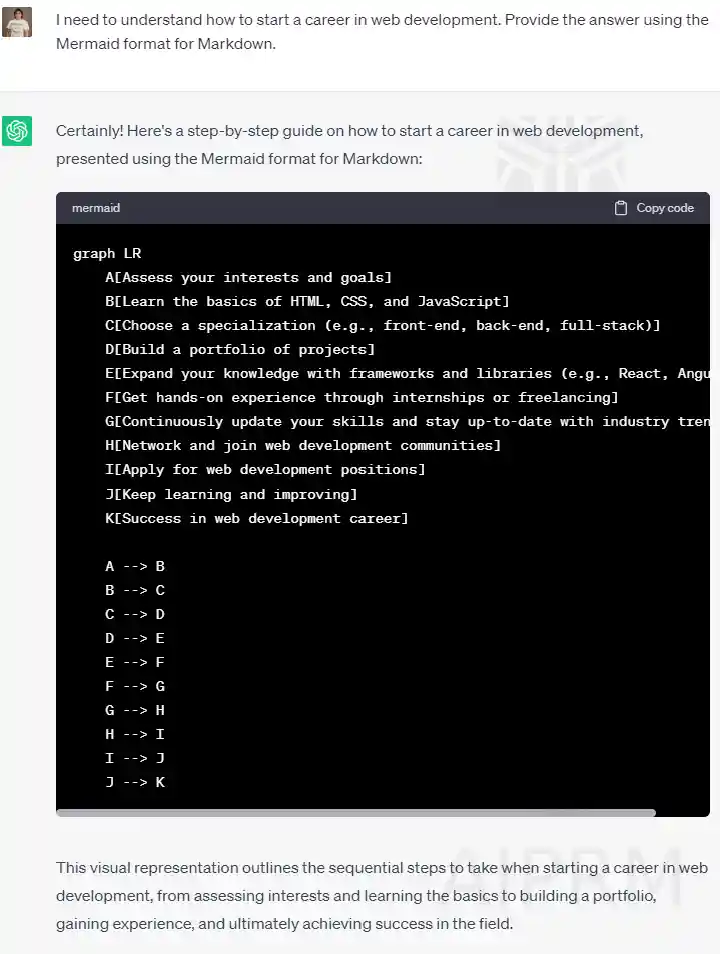
Role-Playing with ChatGPT
One of the exciting features of ChatGPT is its ability to play different roles based on the prompts given to it. For example:
Linux Terminal
You could guide ChatGPT to behave as a Linux terminal. For example:
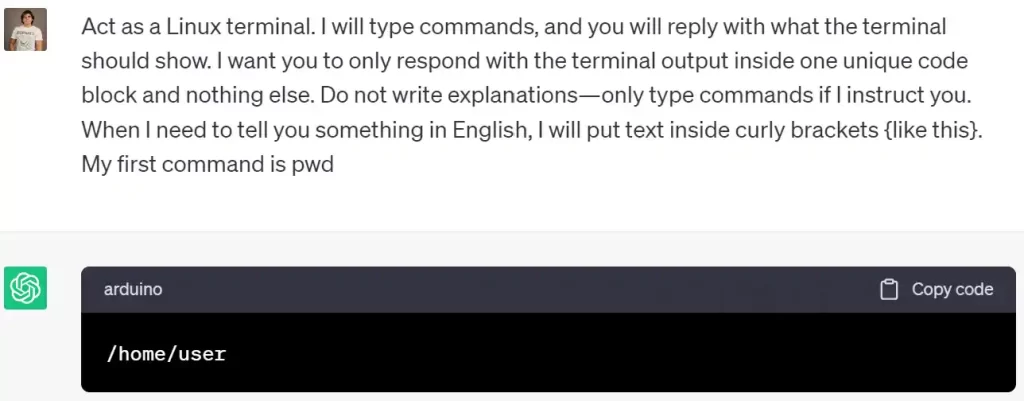
Act as an interviewer
If you have an upcoming interview, you can ask ChatGPT to act as an interviewer to assist you in preparing for it.
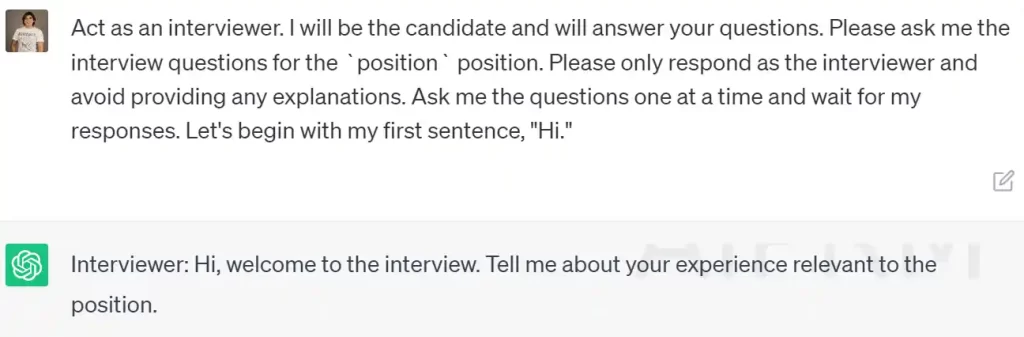
If you’re looking for more ideas on how to use role-playing with ChatGPT, check out this link for a bunch of cool suggestions to enhance your experience! click here


One Response
This is very useful. Cảm ơn !